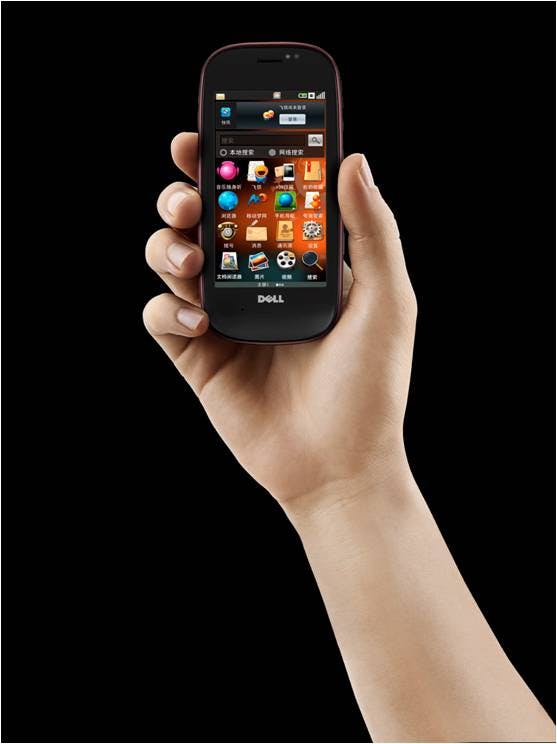Once upon a time, I worked for the student computer support department at my university. It was a pretty good job for a student and it helped me realized I never wanted to do any sort of computer support as a career.
When The Wall Street Journal wrote a piece about supporting personal technology devices at work, my old computer support ears perked up about the issue:
For lots of workers, the company BlackBerry just doesn’t cut it anymore.
As people pack increasingly sophisticated smartphones in their personal life, they’re clamoring to use those gadgets in the workplace as well. And many of their bosses are loosening up. They’re ditching the traditional BlackBerry-or-nothing policy and allowing a wider range of mobile devices, including tablets such as the iPad.”
If you don’t think this is an HR issue yet, just wait. It will eventually come your way.
Supporting many devices is a tough thing
Many of the companies I’ve worked for have issued standard equipment. A ThinkPad and BlackBerry aren’t exactly the devices I would personally choose, but they were durable and easy to support across a large workforce. For your desk, you might get a standard monitor, keyboard, and mouse. Again, not ideal but that’s how it goes.
I’ve always been someone that asks for more though, so I did. I asked to be able to get a different BlackBerry or ThinkPad. I asked for two monitors. I asked for a wireless keyboard and mouse. Our IT guys hemmed and hawed about some of them but the biggest issue they had was what would happen if I broke or lost any of the devices. Would they have to send it out? Is the data retention policy up to snuff? What sort of protections are there for stolen devices? What happens when I leave?
Supporting it is tough. I get it. There are other things to worry about too so why add one more thing?
The President and his BlackBerry
When President Obama was elected to office, he wanted to hold on to his BlackBerry. Now, presidents aren’t known for their technological savvy (Clinton sent all of two e-mails while in office and Bush sent none) so dealing with wireless communication and e-mail wasn’t a big deal before. Adding a BlackBerry to the equation was a big deal for those concerned with the nation’s IT security. They wanted to outfit him with a device that they had developed and supported but it was no BlackBerry.
Eventually the President won. He got his device.
But what happened? They locked down the device so much that the president complained about the device. According to an interview he gave last summer, a total of 10 people can send messages to the device. They put a lot of effort into modifying the device to such a degree to comply with their systems that it made it virtually unusable.
Trying to be flexible
The ironic thing is that many companies aren’t even as flexible for their own employees as the government is with its highest security target. I wish I could remember the number of times I’ve seen a person pull out two phones and two laptops for a two-day business trip.
That’s insane.
Optimally, a company would allow use of a preferred device. When HR Capitalist blogger Kris Dunn took a new job in 2009, the company gave him the choice of computer and phone. I like that approach for several reasons.
The first is being flexible about the computer means you care about how people work best. The second part is that owning the computer itself means you can add protections to the computer in case it is lost, stolen or taken by a departing employee. Add in the ability to use the devices for personal use (with some common sense guidelines) and you’re 90 percent there without having to deal with personally owned devices.
Even with their preferred devices, people might still opt to carry two devices at times but that will certainly decrease. And better yet, the satisfaction of working at a place that allows that flexibility seems much better. I’ve always enjoyed being able to use the devices and setup I like and felt I did better adjusting to the new environment.
How about you? What’s your policy and do you see eye to eye with it?